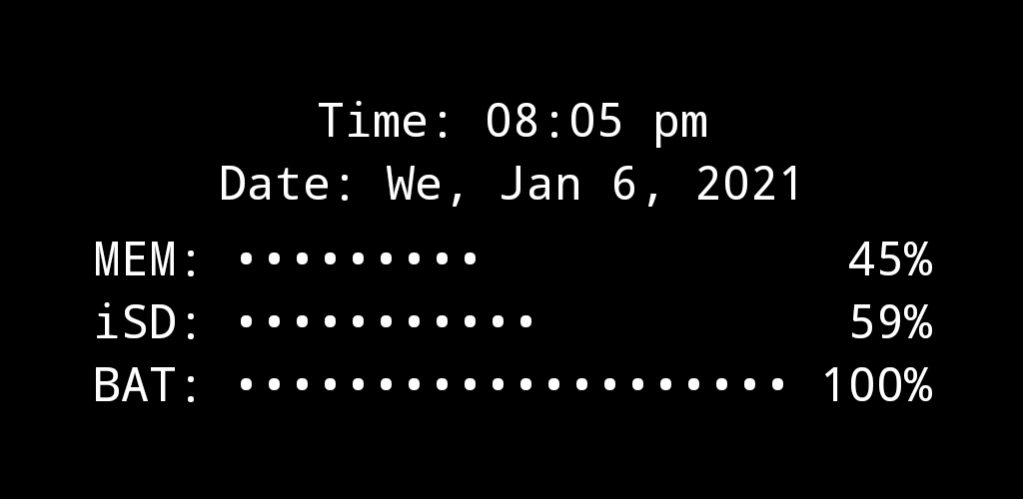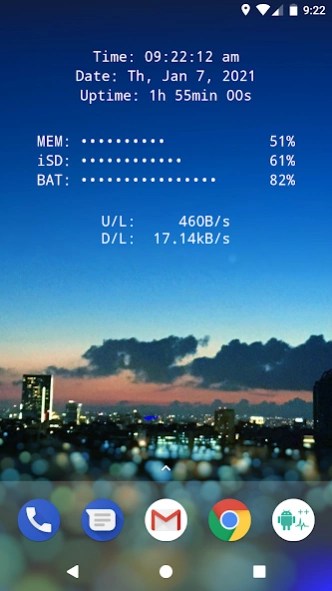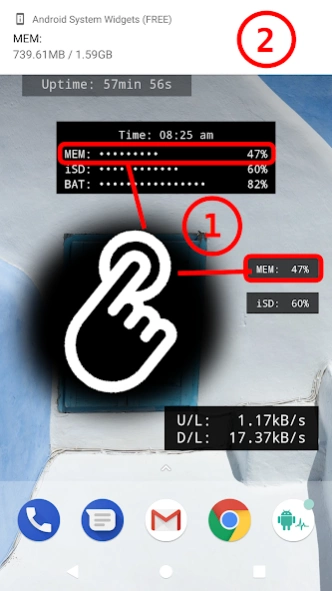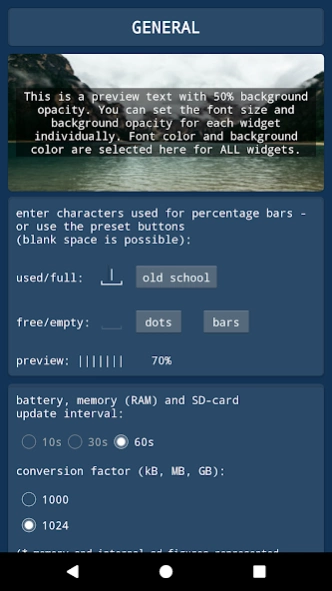Android System Widgets 24.2.1
Free Version
Publisher Description
Android System Widgets - Simplistic, minimalistic, a bit nerdy: a retro looking system monitor
Collection of the following widgets:
•CLOCK / UPTIME
•MEMORY usage (RAM)
•SD-CARD usage
•BATTERY level
•NET SPEED (current up-/down speed)
•MULTI widget - combining the above
-MULTI widget is highly configurable, you may choose wich of the above elements you want to see
•FLASHLIGHT (auto-off: 2m)
-you can select one of four flashlight icon sets
The Permission for camera & flashlight is needed for the flashlight functionality. The app can not take any pictures!
This is the free version of the app. It has minor limitations in available settings, compared to the + version :
•MULTI widget: some elements disabled
•no font- and background colors selectable
•battery, SD and RAM update interval fixed at 60s
•flashlight auto-off after 2m
HOW TO:
*** in case widgets cannot load after adding to the home screen (sometimes happens after fresh install) an app re-install or a device restart might help ***
*** in case the widgets do not update (or show "null") please start the app once ***
1. Set up all widgets in the app to your needs
2. Add widget(s) to your home screen
TAPPING ACTIONS:
Tapping (most of) the widgets will have certain results, like showing the exact values of the memory or SD-card usage as toast message
for example:
"internal SD:
753.22MB / 7.89 GB"
GLOBAL SETTINGS:
•WIDGET FONT COLOR (completely free) *** +Feature!!
•WIDGET BACKGROUND COLOR (black or white) *** +Feature!!
•FREELY CHOOSABLE CHARACTERS FOR PERCENTAGE BAR DISPLAY
Most of the widgets are configurable as follows:
•widget background opacity
•font size
•length and accuracy of percentage bars (or compact mode)
•alignment of widget content (you can more precisely adjust the alignment on the screen)
About Android System Widgets
Android System Widgets is a free app for Android published in the PIMS & Calendars list of apps, part of Business.
The company that develops Android System Widgets is Benjamin Laws. The latest version released by its developer is 24.2.1.
To install Android System Widgets on your Android device, just click the green Continue To App button above to start the installation process. The app is listed on our website since 2024-02-23 and was downloaded 1 times. We have already checked if the download link is safe, however for your own protection we recommend that you scan the downloaded app with your antivirus. Your antivirus may detect the Android System Widgets as malware as malware if the download link to de.program_co.asciisystemwidgetsdemo is broken.
How to install Android System Widgets on your Android device:
- Click on the Continue To App button on our website. This will redirect you to Google Play.
- Once the Android System Widgets is shown in the Google Play listing of your Android device, you can start its download and installation. Tap on the Install button located below the search bar and to the right of the app icon.
- A pop-up window with the permissions required by Android System Widgets will be shown. Click on Accept to continue the process.
- Android System Widgets will be downloaded onto your device, displaying a progress. Once the download completes, the installation will start and you'll get a notification after the installation is finished.